Connectivity Solutions: How Miracast Continues to be Relevant
by Aadithya Kamath (Senior Manager, Global Marketing)
By enabling seamless integration of smart devices with TVs, vehicles and other screens, screen mirroring and connectivity technologies have completely redefined infotainment and communication management. Apple’s CarPlay and Google’s AndroidAuto are the popular connectivity solutions in the automotive space, while Apple’s AirPlay and Google’s Chromecast lead the consumer electronics market. However, there is another software-based standard that stands out and calls for our increased attention. Yes, in this blog, we are turning the spotlight on Miracast.
Miracast stands out owing to its compatibility with all applications, and robust mirroring capabilities.
While the standard is not as popular as its Apple and Google counterparts, it actually serves as the most ‘versatile and common’ option, given its increased adoption across devices available today. What more, it does not rely on a Wi-Fi router. It leverages a protocol called Wi-Fi Direct to set up its own private and secure streaming network accessible from local devices, while allowing DRM-protected content such as Netflix videos via HDCP encryption.
Automotive infotainment systems from many tier-1 automotive brands enable all the three connectivity solutions – CarPlay, AndroidAuto and Miracast/MirrorLink – to be able to support Apple, Android and other devices. However, there are many devices that are incompatible with the Apple and Android solutions. This is where Miracast gains increased relevance with its effective interoperability across devices.
Take a look at how the standard compares with CarPlay and AndroidAuto that are used extensively in automotive infotainment systems:
| Connectivity Solution | CarPlay | AndroidAuto | Miracast |
|---|---|---|---|
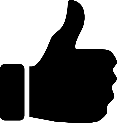 Pros |
Reduced driver distraction. Drivers can keep their eyes on the road after connecting their smartphone/other devices to the car dashboard. | ||
| Works with Apple devices like the iPhone | Works with Android devices | Not restricted to specific applications. Works with Android smartphones, Windows tablets and laptops, and other devices. |
|
| Drivers use Siri voice commands to control the applications. |
Drivers use voice commands to control the applications. |
Wirelessly streams from any of the devices to Miracast-compliant receivers. |
|
| Applications include Music, Maps, Messages and even phone calls sent to the car dashboard. |
Apart from Music, Maps, Messages, and phone calls, applications include some selected Google approved applications. |
||
| Supports Touch, Knob and Button inputs, along with Siri command. |
Currently available for USB. | ||
| Supports USB and WiFi connections available in the IVI |
|||
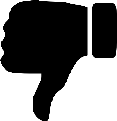 Cons |
Restricted to Apple devices. | Restricted to Android devices. | |
| High battery consumption by all the three solutions. Since these are screen mirroring technologies, phone’s screen would have to stay powered on while streaming, for the entire length of the video. | |||
Consumer electronics: Miracast VS AirPlay and Chromecast
Most consumer electronics devices like TVs, Set Top Boxes, and enterprise collaboration systems are Miracast enabled. We are also seeing a growing number of solutions that enable content mirroring from Miracast enabled devices. Every device with Windows 8.1 and above, and every mobile handset with Android 4.2 and above support Miracast. These are clear indications of how it continues to be significant and quite common in the consumer electronics space.
Here’s a quick look at how the standard compares with popular connectivity solutions used in consumer electronics products:
| Connectivity Solution | AirPlay | Chromecast | Miracast |
|---|---|---|---|
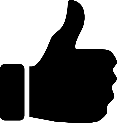 Pros |
Supports streaming from an Apple device to an Apple TV. |
Smartphone enables & controls streaming from an online source such as Netflix or Pandora to a TV directly. |
No need to run an app on the smartphone. |
| The playback controls on the Apple device are used to control the video on the Apple TV. Playback controls, will not appear on Apple TV. |
The Chromecast device handles streaming, decoding and rendering, while the smartphone serves just as a remote control, thus increasing the battery life of the smartphone. |
Everything (including maps, movie, and content not necessarily played by an app) displayed on the smartphone display is mirrored on the TV display. |
|
| Also supports screen mirroring. | Also supports screen mirroring. |
No need to buy an extra device. |
|
| Many TV manufacturers provide built-in support for Miracast Sink stack. |
|||
| Android 4.2+ devices and Windows 8.1 / 10 devices provide built-in support for Miracast Source stack. |
|||
| Uses WiFi direct and need not be connected to a WiFi router. |
|||
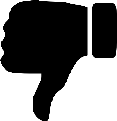 Cons |
Cannot stream from a Windows laptop or stream to a device other than Apple TV. |
Need to buy and connect the Chromecast device to the TV. |
Higher battery consumption. |
| Since it is a screen mirroring technology, the phone’s screen must stay powered on while streaming the video for the entire length of the video. |
Miracast: Impossible to ignore
Miracast is not only application/device agnostic but also supports any kind of content or file formats from the source device. Apart from the versatility and the Wi-Fi advantage, it offers a simple and easy experience combined with effective content protection. The standard also provides cost effectiveness, by doing away with the need for additional wireless technology or extra devices to be functional.
Miracast might not be the latest or the most advanced screen sharing and connectivity technology, and it certainly lacks the backing of large brands like Apple and Google. However, it comes with key differentiating features that make it an increasingly relevant alternative to popular solutions.
For more insights, get in touch with us: mkt@www.ittiam.com
Explore our Miracast SDK
Find more insights into our Automotive Infotainment Solutions
A leading consumer electronics company established interoperability across devices with Ittiam’s Miracast stack. Our Case Study says how.